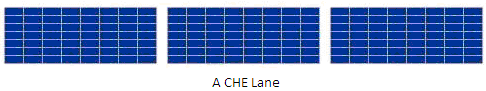
If you have an RTG site, you can now link multiple aligned blocks in the yard into a single RTG lane. This is used by XPS to differentiate the time it takes for RTGs to move longitudinally between blocks versus the additional time it takes to traverse the RTG to an alternative lane.
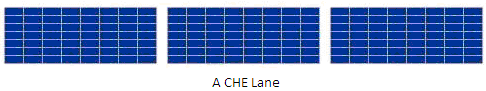
You add the new lane information in the Yard text file in a field called RTG Lane. This field is defined for each block using column 14 in the #BLOCK data flag. This example illustrates the location of the new field in the Yard.txt file.

For more information on editing the Yard text file, see Navis N4: Setup, Maintenance, and System Diagnostics Guide.
If a block does not have a name in the RTG Lane field, the XPS default is to define the lane as consisting of only that block and use the block name as the lane name.
Some terminals deploy forklifts in the regular yard. In such cases, the forklift is also treated as an RTG. Forks used for work in a fork block count against the number of forklifts in the RTG scheduler.